Download vZome 6.0
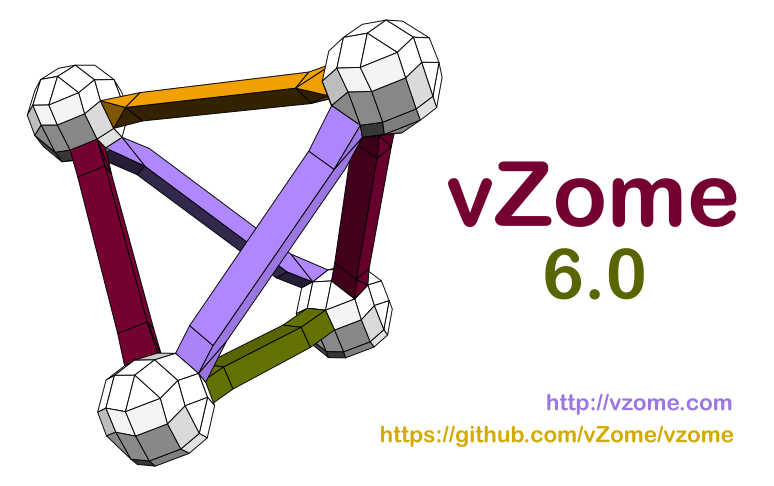
This is NOT the latest version of vZome. We highly recommend that you download vZome 7.0 instead!
For vZome 6.0, we've redesigned the user experience to be more approachable, understandable, and functional. We've unified the toolbar and the "tools" panel, with a strong focus on clarity and consistency. There are more tooltips to help you discover the functions you want. We think the experience is vastly improved, and we hope you'll agree. Please share your thoughts on our Facebook page.
vZome 6.0 for Mac OS X
The link above downloads a ZIP file containing a Mac OS X application. The application is not signed, which means you'll need to use a special gesture to launch it. Hold down the control key and right-click the app to bring up the contextual menu, then select "open" to launch. You'll see a security warning, but you should get the option to launch vZome anyway. This special gesture should only be necessary on the first launch.
vZome 6.0 for Windows 64-bit
The link above downloads a self-extracting ZIP archive. It may require you to relax some security restrictions in order to download and execute it. Wherever you run it, it will create a folder looking like this:
vZome-Windows-x64-6.0-build-6
- jre
- lib
- vZome-Windows-x64-6.0.exe
The folder exists because these three parts must stay together. The “lib” folder contains all the Java code (as JAR files) for vZome, and the “jre” folder contains the Java runtime environment. The executable puts those together when you launch it. It should be possible to move the entire folder anywhere you want, and to create a shortcut to the executable.
vZome 6.0 for Linux
For Linux, there is no desktop integration available, and no self-contained application packaging. Instead, the archive linked above contains a collection of JAR files and a shell script to execute them. To make use of these, you must have a Java runtime installed, and you must be comfortable with the command line. See this blog post for details.