About vZome
Try online vZome
or
Download classic desktop vZome
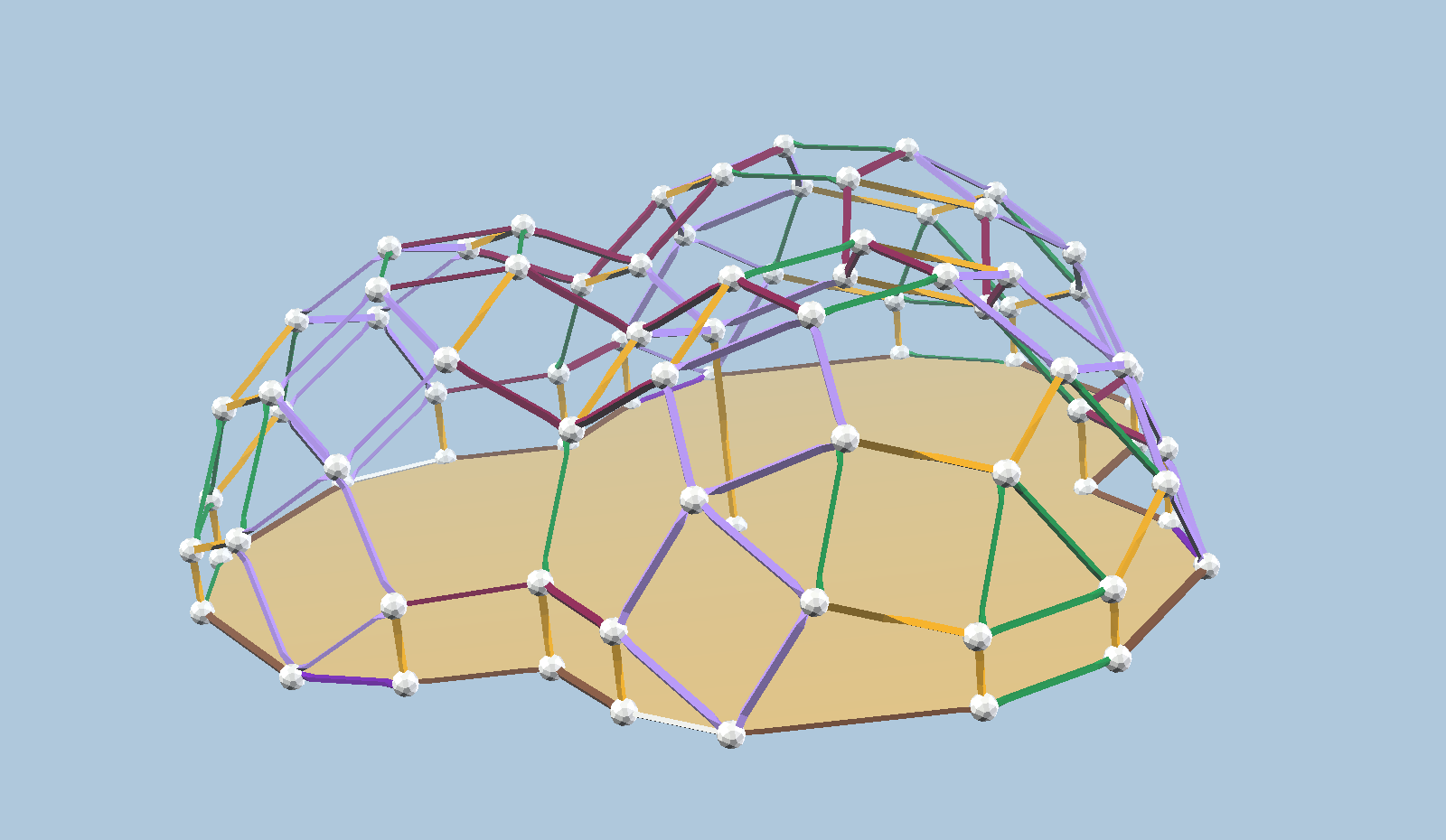
Online vZome is an all new, in-browser viewing and editing experience. It is now ready to replace the desktop app for almost all purposes. That said, there are still a handful of features only available in classic desktop vZome.
vZome is an app designed primarily for building virtual Zome models. In addition to the basic mechanism of building strut upon strut, vZome supports a rich collection of symmetry and geometry tools, helping you create and discover models that you might not stumble upon with physical Zome.vZome also enriches the Zome system by adding new strut directions, and by adding the ability to build panels of any shape. In addition, vZome lets you change the way balls and struts are rendered, giving you the choice of very abstract renditions of geometry, or very accurate depictions of real Zome parts, or somewhere in between.
vZome goes even further in supporting models and geometries not possible with Zome. Zome is based on a particular symmetry (icosahedral), and uses strut lengths based on the Golden Ratio. It is an amazingly rich system, but it is just one of an infinite family of such systems. In vZome, you can build models with octahedral symmetry, with lengths based on the square root of two. Another system is based on the square root of three, and supports 12-fold rotations.
vZome Chat on Discord
Join the vZome Discord server for live chat with us and others, to ask for help, or share models, or whatever. This is the best place to learn about new vZome releases and features.
vZome Sharing via GitHub Pages
With a few simple setup steps, vZome can create web pages with your designs shown in 3D interactive viewers. You can find lots of interesting designs and articles on my vzome-sharing site, and many more on John Kostick's site.
vZome Blog
By default, your vzome-sharing repo creates a web site in the style of a blog. I'm using my own site to demonstrate new features, share interesting geometry, etc. There is also some helpful information on an older blog.
vZome in Virtual Reality
If you own an Oculus Quest or Quest 2, you can experience vZome designs in VR. First, any vZome viewer shared on any web page (as above) can be opened in the Meta web browser on your Quest, and it will offer an enter VR button. You can use the laser pointer to grab and manipulate the design, though you may have to look around a bit to find it!
Furthermore, if you are willing to side-load an app, you can try my native vZome XR app, which has much better performance than the web-based VR, and a very different mode of interaction. Download any design to your Quest in the browser, then find it in the popup menu in vZome XR.
For Developers
vZome is open-source. See how to contribute your cool feature ideas to vZome. We don't just need Java developers; if you have web development skills, you can help us build a web-based equivalent of vZome, or replace this site with a more modern, engaging design. First thing: join the Discord server!
Experiment with vZome on Observable
With the help of Jacob Rus, I have ported parts of vZome to Javascript to run on Observable, an amazing site that allows you to create interactive, editable notebooks defined by code. Since all the code is viewable and editable, our notebooks can be the basis for your own experimentation. If you have ever wanted to generate vZome models using an API, rather than by using the vZome user interface, this may be your answer.
There is also a notebook showing how you can render any vZome file available at a public URL, e.g. on Google Drive. Since Observable supports downloading and embedding notebooks, this gives you a way to author web content about your vZome projects.
I have create quite a few notebooks on Observable, and most are related to vZome in some way.
This is very much a work-in-progress, so contact me if you have any questions.
3D-Printed vZome Struts
If you want to physically build something you designed in vZome, but it uses struts that Zometool does not produce, try this Shapeways store. You will find a number of models for vZome struts there, as well as some other things like cross-connectors.
I have also started making designs specifically for printing on my own 3D printer at home. If you're interested in this possibility with your own printer, contact me on the #3d-printed-zome channel on Discord.
vZome T-Shirt
Want to show your vZome pride? Or perhaps you just like our logo? You can find a vZome T-shirt at Neatoshop, as well as other mathematical designs.
3D Models on SketchFab
There are a variety of interactive 3D models on SketchFab that you can view, rotate, and scale directly in your web browser, including models from Zometool, David Hall, John and Jane Kostick, and myself. All of these models were exported from vZome as Collada/DAE files.